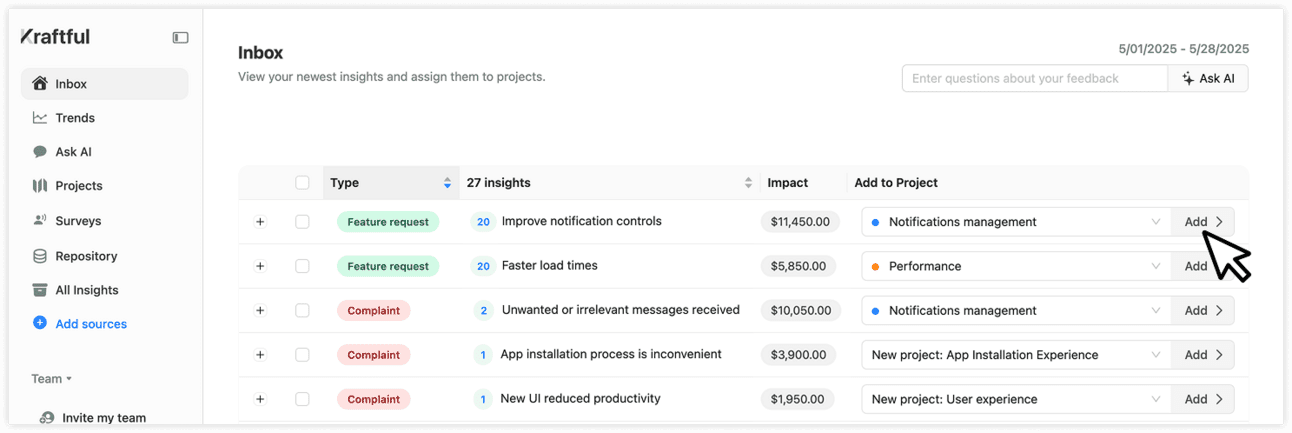Kraftful has been acquired by Amplitude! Read the story
Our first fast-follow after last week’s Inbox launch is adding a feedback source column inside projects.

We intentionally didn’t include a source column directly in the Inbox itself, to avoid clutter so that insights stay easy to grasp at a glance.
But if you’re ever curious about an insight’s origin, just click the mention number. You’ll see verbatim mentions along with their sources.

If you haven’t checked out Inbox yet, give it a try!
Here are some initial customer reactions:
“The inbox is wow. The changes make it so easy to spot the top user needs.”
“I’m digging the suggested projects!”
“Love the auto-adding insights to projects. Grouping items just got way easier.”